Did you know that Windows 11 has a bunch of shortcuts that can make your life easier and help you get things done more quickly? We’ve put together a handy list of these keyboard shortcuts to help you streamline your workflow effortlessly. Give them a try and see how much more productive you can be! […]

Simplify your workflow with these Windows 11 keyboard shortcuts
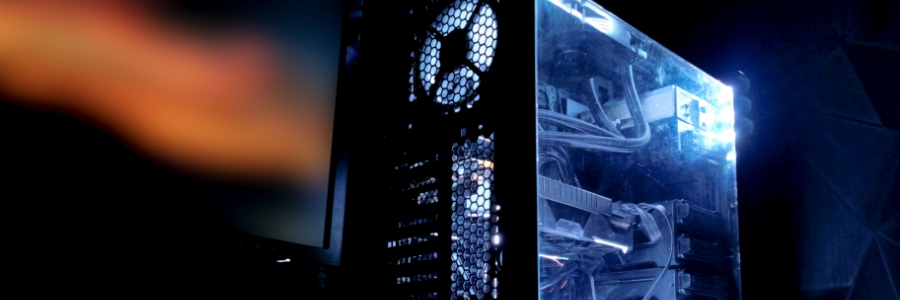
A guide to eliminating clutter on your PC
Managing clutter on your desktop and hard drive is essential for maintaining peak computer performance. In this article, we will explore five common types of PC clutter that can slow down your computer and make it challenging to locate files. We’ll also provide you with practical tips to effectively eliminate this digital junk, streamlining your […]

How AI transforms Microsoft Bing and Edge into your web copilot
AI-powered Microsoft Bing and Edge have revolutionized the way we interact with the digital world. With the power of artificial intelligence (AI) at their core, these platforms have transformed traditional search engines and web browsers into intelligent assistants capable of understanding user intent and delivering personalized experiences.

Optimize your system through defragmentation
We rely on our computers to function smoothly and effectively, whether we’re using them for personal tasks or professional pursuits.. However, over time, our systems can become sluggish and unresponsive due to fragmentation. One of the most effective ways to optimize computer performance is through defragmentation.

Improving productivity: How to disable disruptive Windows 11 settings
With every new update, Windows 11 brings a range of new features and enhancements to improve user experience. However, it also introduces some disruptive settings that may not align with everyone’s preferences. To help you with this issue, we’ll discuss these settings in Windows 11 and provide step-by-step instructions on how to disable them.

Hassle-free login process with Windows Hello in Windows 11
Logging in to your Windows 11 computer can be a hassle, especially when you have to remember and enter a complex password every time. Windows Hello is a solution to this problem, as it allows you to log in with a simple biometric authentication method such as facial recognition or fingerprint scanning.
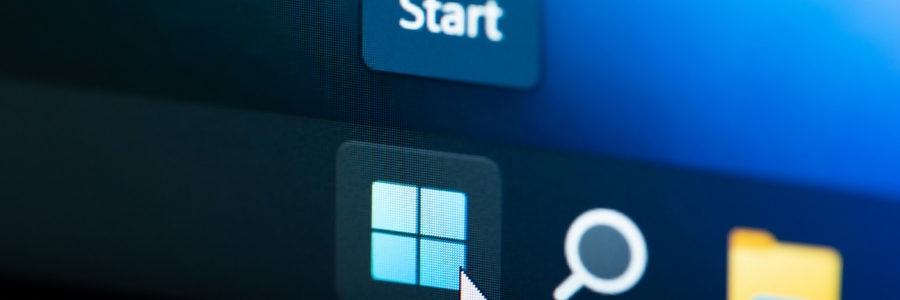
Essential tips for maximizing Windows 11 after installation
The default settings of Windows 11 may not be specifically tailored to your needs, and it can contain several bothersome elements that can ruin user experience. In this article, we’ll go over some tips on how to maximize your Windows 11 after setting it up.

3 Reasons not to bypass Windows 11’s TPM requirement
Microsoft released Windows 11 in October 2021. As of October 2022, only 15.44% of PCs around the world run the new operating system (OS); 71.29% are still using Windows 10. One possible reason for the slow adoption of the new OS is that Windows 11 would not install on devices that lack Trusted Platform Module […]

Boost productivity and cut costs with Microsoft Exchange Online
Microsoft Exchange Server has long been the gold standard in enterprise-level email solutions, but many small businesses have shied away from it due to the cost and complexity of setting up and managing an on-premises server. Fortunately, Microsoft now offers Exchange Online, a cloud-based version of its popular email solution.
